Recently, I connected with one of our awesome Card Carrying Facilitators who was unable to bring their physical cards with them during facilitation sessions. They love their cards, and want to be able to have them on their phone and keep their agenda easy to access in any scenario.
So I went and brainstormed on the best way to re-create the Facilitator Cards experience online where you could have the same flexibility and ease that we designed our physical decks to have.
Introducing: fully customizable virtual Facilitator Cards Airtable!
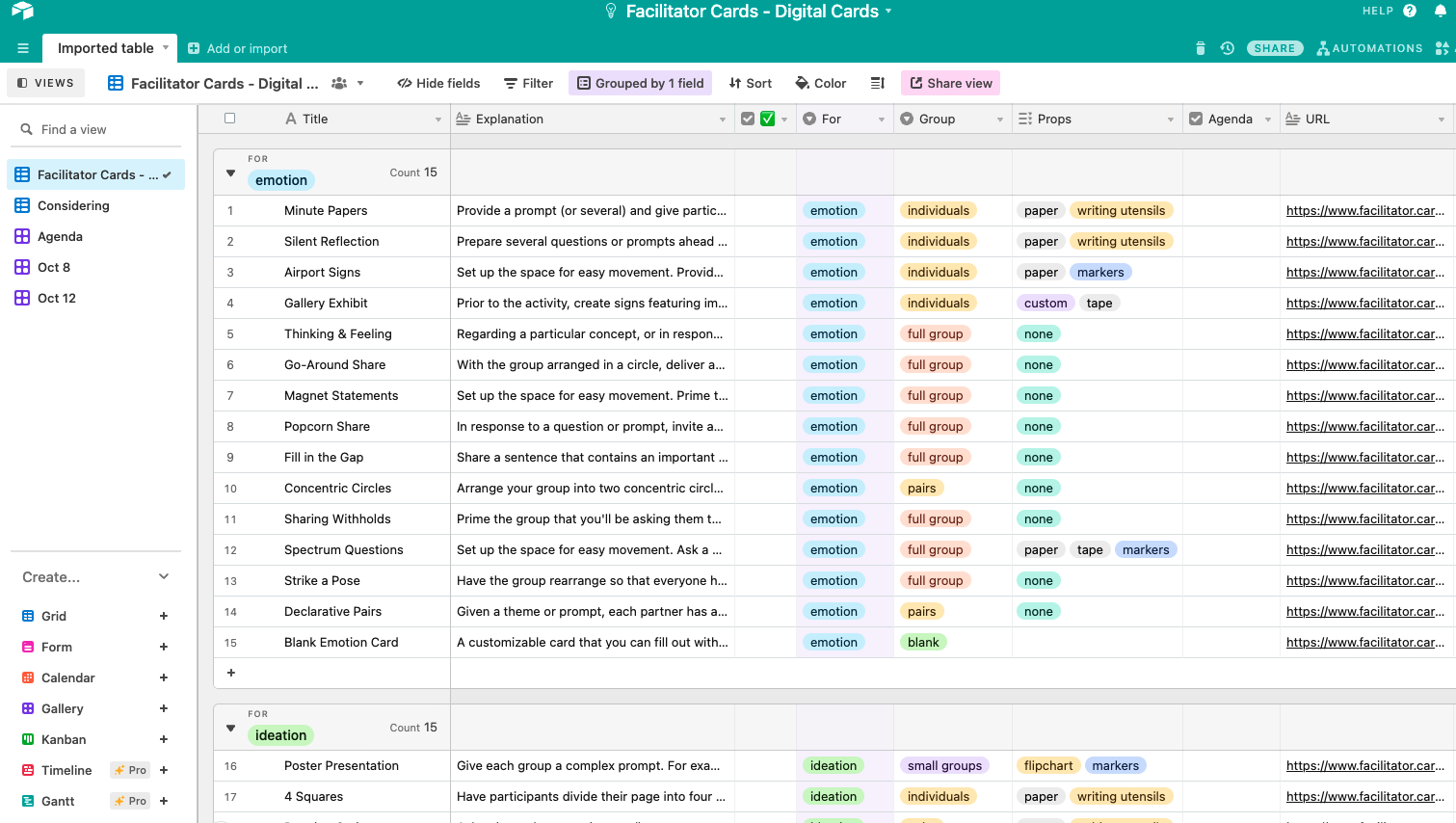
Sort and filter by any category, whether that’s emotion, ideation, clarification, execution, group size, or prop needs. With Facilitator Cards on Airtable, you can make different views to suit your different needs, add and delete columns, and organize your cards however you like.
Select the cards you want to use, create a new view, and bam! You’ve got an agenda with just a few clicks. And you can do this totally for free; all you need is an Airtable account.
Don’t have an Airtable account yet? It’s free and easy to make one! (Plus, if you sign up using this link, it’s still free for you, and Airtable sends us a gift of $10!)
Why Airtable?
Airtable allows you to use the cards however you want to. I love Airtable because it’s so simple to filter and sort, find new ways to look at your cards, and tailor it to your exact needs.
I especially love the gallery agenda view where you can see, move, and reorder the cards you’re using for your agenda on that particular day.
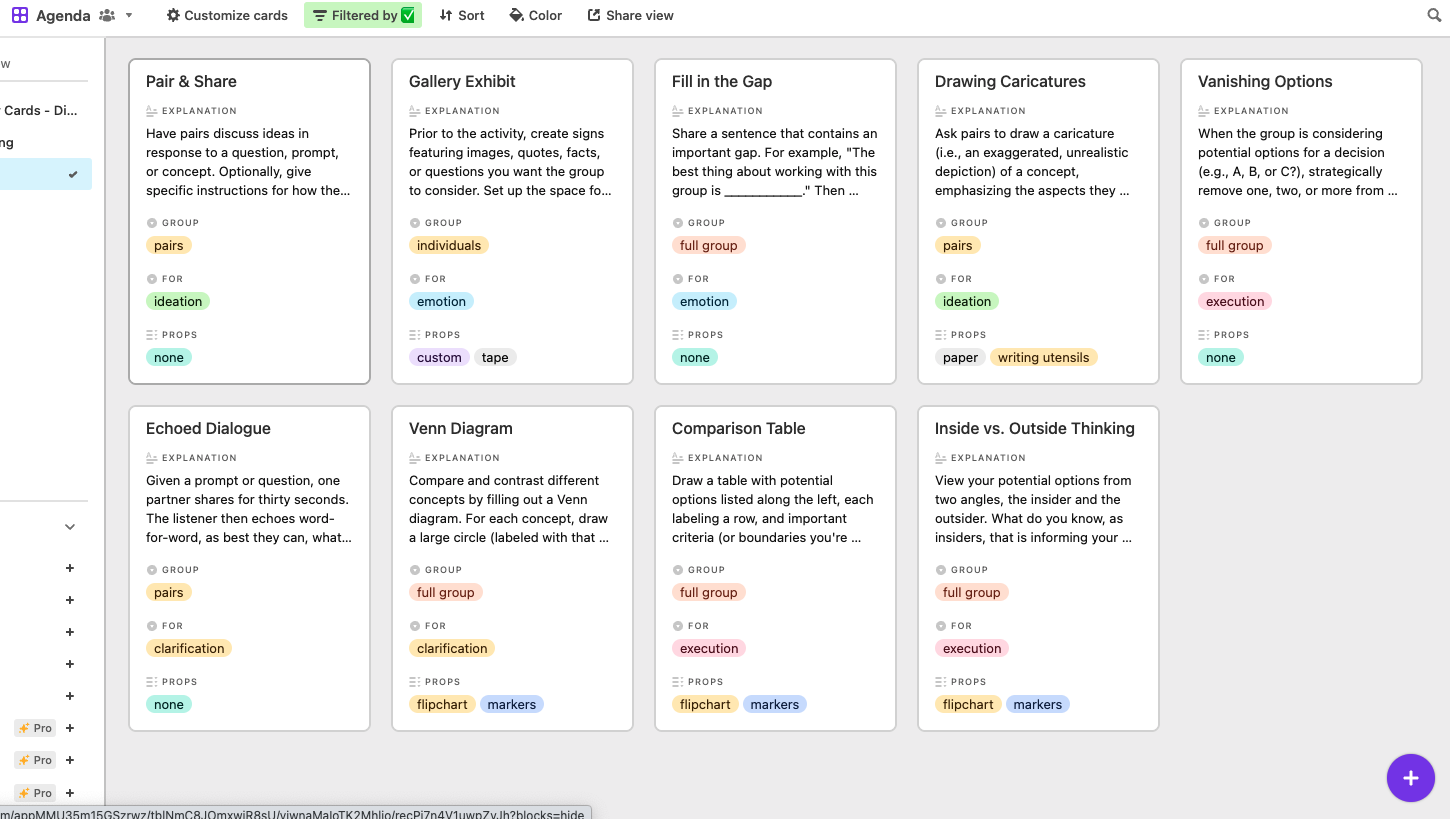
Follow Along to Get Set Up!
I’ve made a video detailing the different ways you can set up, filter, and pick cards, and create new ways to view and play around with your cards. Step by step, this video walks you through how to get Airtable all set up in less than 10 minutes.
We hope you dig it!
Have any other ideas or ways you would love to use your Facilitator Cards? Let us know! Drop us an email at hello@facilitator.cards
