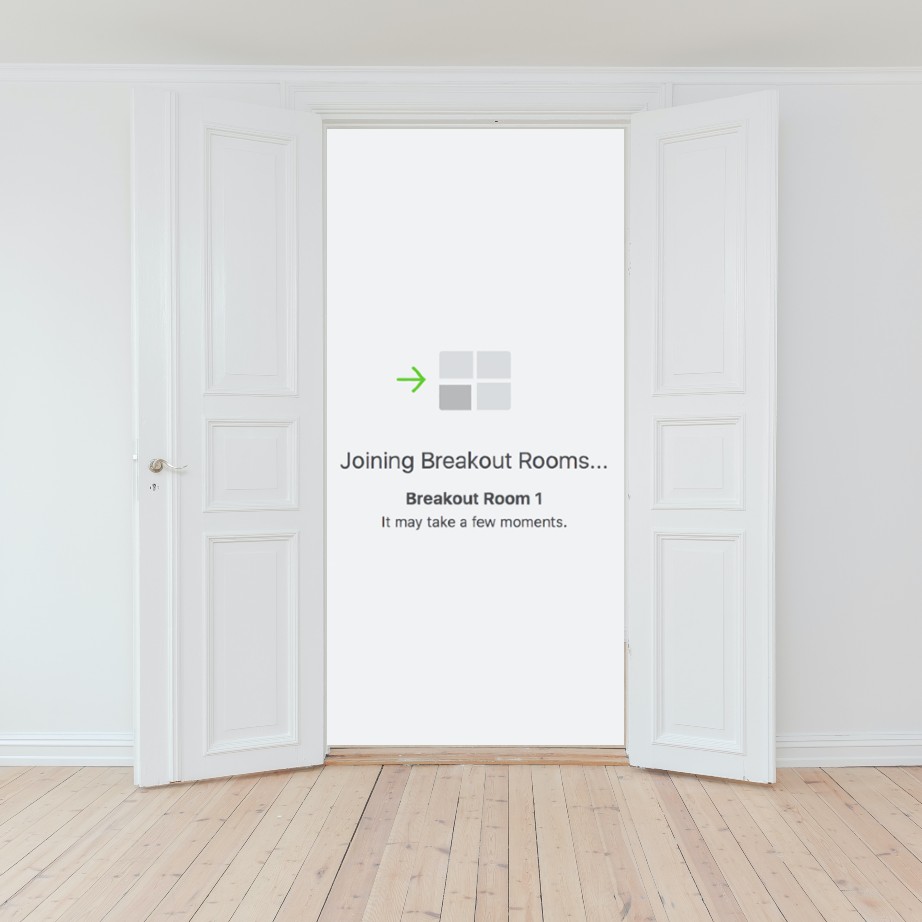When all facilitation went virtual last year, I staunchly avoided Google Meet or Teams because of one key feature: breakout rooms. A year later, I’m still a breakout room superfan, and now I’m wondering if I can be using them better.
As a facilitator not being able to pair people off or have them work in small groups was a complete dealbreaker. Shifting group size is one of my most powerful facilitation tools for increasing participation and mixing up the energy. This is as true for in-person facilitation as it is for workshops on Zoom.
But what are the things we can uniquely do in Zoom to make breakout rooms really shine? How can we best deliver directions before sending people off to breakout rooms? When should we check-in on breakout rooms, or not? When is it best for us not to use breakout rooms at all?
We’re going to be focusing on these questions and more in our upcoming March Brain Jam. To RSVP for the Brain Jam click here, for more deets, read on!
What’s a Brain Jam?
Brain Jams are Facilitator Cards community events where we come together as facilitators to explore a facilitation tool, technique, or technology. It might be something entirely new to us we’re trying to learn, or something familiar we’re hoping to see in a new light. In the past we’ve explored AhaSlides, MURAL, and most recently Gather. This round, we’re going to focus on one of the most used virtual facilitator tools: the Zoom breakout room.
Focus of this Brain Jam
In this Brain Jam we’re going to be investigating common mistakes when facilitating breakout rooms before moving into crowdsourcing creative solutions and best practices.
Here are a few questions I’m excited to explore and unpack in the Brain Jam:
- What makes or breaks participants’ experiences in a breakout room?
- What are best practices that ensure great experiences for participants in breakout rooms?
- How do we know when to bring participants back from breakout rooms?
- How can you meaningfully break participants into groups without it taking forever?
- How can we translate what we know works in person to the virtual space?
- What are unusual or unique use cases for breakout rooms?
- What other technologies (like AhaSlides or MURAL) might we use in conjunction with breakout rooms?
60+60 Flow of the Brain Jam: What to Expect
During the first hour of the Brain Jam we’ll unpack what goes into facilitating truly great Zoom breakout rooms. We’ll discuss our past experiences, consider key decision making points for facilitators, and crowdsource best practices. And we will (of course) spend time in some breakout rooms.
The second hour of the Brain Jam is totally optional and is an opportunity to keep jamming and test out new ideas. I am sure I’m not the only facilitator who has strained my relationships by continuously asking people, “Are you near your computer? Can you try this out with me?” So, instead of straining relationships we can forge new ones as we try out some new ideas around breakout rooms.
Details for the Jam
This Brain Jam is on March 2nd at 12pm PT / 2pm CT / 3pm ET / 8pm GMT (or March 3rd 7am AEST) and will be hosted on Zoom.
We ask that everyone have a camera and a microphone for easy participation and connection. Also please be sure to update your Zoom to the latest version so that we have access to all the latest features, like freely moving between breakout rooms.
Brain Jams are 100% free! All you need to do is RSVP.
See you there!
Connect with us anytime at hello@facilitator.cards with any questions. Otherwise, I hope to see you at the Jam!
Note: We are not affiliated with or sponsored by Zoom. We’re just facilitation geeks excited about new ways to improve our virtual facilitation.