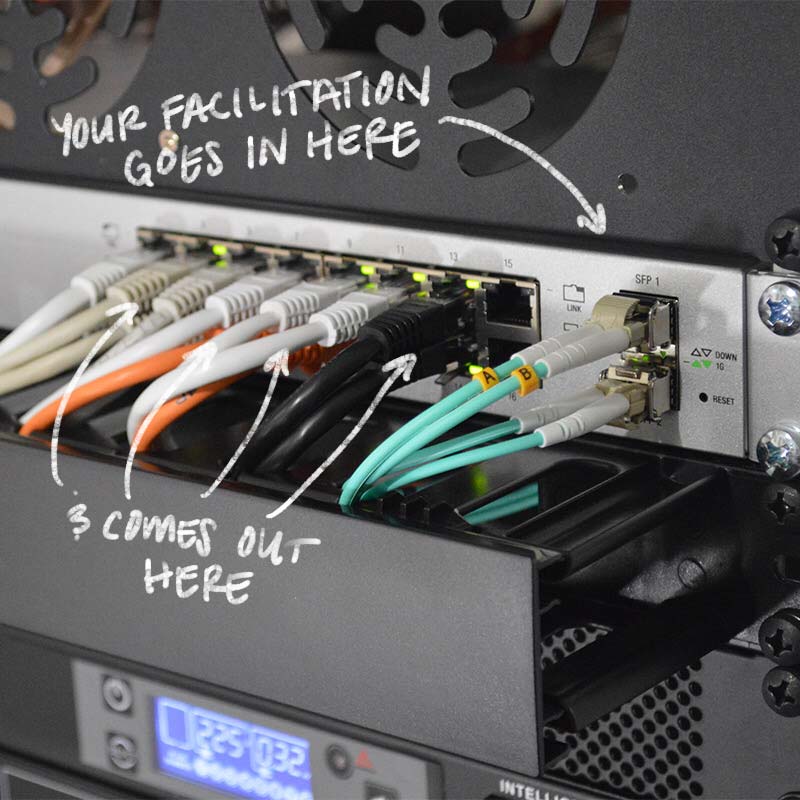A lot of us are facilitating virtual workshops now, and facing all the new challenges that come with that setting. One of the things on the tops of many of our minds: “Can I still do my go-to activities, that I’ve been facilitating for years, in Zoom?”
In the past two weeks, I’ve gotten a bunch of emails asking essentially that. Earlier today, Meg and I got an email asking if our Safe Zone curriculum can work over Zoom, and if so what suggestions we have for modifying it.
I’m part of a “Facilitators for Pandemic Response” group, and most of the emails I’ve seen coming through that are asking this same question.
All this goes to say that it’s something a lot of us are struggling through.
So, what’s the answer?
Can we keep doing our favorite activities that we’ve honed to perfection over countless in-person workshops, but in Zoom?
Yes! And it’s going to take a lot of tool-swapping, creativity, and an experimental mindset.
We’ve been sharing some steps for modifying our favorite Facilitator Cards processes to work in virtual settings on Instagram. Here, I’m going to share the process I’ve been following in creating those alternative walkthroughs.
If what we’re sharing on insta is the fish, this post is the fishing pole.
Swapping Tools & Props for Virtual-Friendly Analogs
What are your go-to facilitator props?
In creating Facilitator Cards, we tried to limit ourselves to a few essentials: paper, sticky notes, index cards, writing utensils, markers, flipcharts, and tape.
Sometimes it’s fun to get more fancy. For example, Meg’s essential kit includes We! Connect Cards and a UFO Ball.
In transitioning to a virtual facilitator mindset, I’ve been figuring out what I think are going to be my essential tools. The things I go to first, and try to limit myself to when I’m coming up with new activities, or modifying old activities for remote workshops.
(I’m limiting myself both as a creative constraint, as well as to make things easier for my participants. More on this in a bit.)
Here are the tools and props I’m starting to see as essential for virtual facilitation:
- Zoom for the video conferencing. I wrote about this in my jumpstarting video-based facilitation article. It’s the most full-featured platform, and I think it’s worth the dollars.
- Mural as a digital whiteboard and sticky note generator. There are free alternatives, but, like Zoom, this is a “get what you pay for” thing, and Mural delivers. It’s also quickly becoming a standard in a lot of the spaces I’m virtually participating in, so there’s a chance it won’t be totally new to participants, and require less orientation/explanation.
- Google Docs as digital notebook paper. For participants to write minute papers or other silent reflections, and easily be able to “pass them in” (by sharing a view link in the Zoom chat or messages).
- Google Slides as digital construction paper paper. For any time you want participants to create something that is easy to display to other participants, with colors and fonts and shapes and other creative accents.
- Airtable as a digital submission box. Instead of putting index cards in a hat or shoebox, Airtable forms make collecting input easy, and organizing it on the backend quick and visual. Just like you can lay out a bunch of index cards and sort them, you can do the same with Airtable submissions.
- Sticky Notes as flags for participants. Yes, good ol’ fashioned paper ones. Asking participants to have some handy at their desk makes signaling more noticeable than raising a hand, and opens up opportunities for non-verbal language (e.g., specifying different colors for different meanings).
As you’re testing out tools, and determining what you’re going to add to your digital facilitation toolbelt, there are a couple of things I’d consider:
- Is this tool accessible for my participants? Consider financial barriers (ideally it’s free for them), internet access (ideally it doesn’t require a super fast internet speed), and disability (ideally you have auditory alternatives for anything visual, and visual alternatives for anything auditory).
- How much time will I need to allocate to ensuring my participants are able to use this tool? Don’t assume people will be able to fluidly adjust to participating via Zoom, or know how to set up their camera, share their screen, etc. And know that Mural might seem obvious or intuitive to you, but others will need more guidance to figure how how to add stickies, move things, resize things, etc.
With those two questions in mind, a good practice will be to start doing pre-work with your participants before your workshops:
- Tell participants about the technologies you’ll be using (e.g., via email prior to the workshop), provide them with walkthroughs for signing up / accessing them, instructions for how to use them, and be open to questions.
- Check in for accessibility needs. An anonymous Airtable form is probably best for this, so that nobody has to feel like “the difficult one.” Make sure you have some open-ended or otherwise non-multiple-choice option for people to tell you what they need from you, especially the things you didn’t think to ask about, in order to fully show up.
Are these questions we should have always been considering? And pre-work our participants would have benefitted from, even for in-person workshops? Yes. Absolutely.
And if you were already doing things like this, good on you. If you weren’t, now’s a great time to start.
Being Creative: Thinking Outside the Virtual Sandbox
I heard a story about legendary experiential/adventure educator Karl Rohnke who showed up to a one-day facilitator training and saw that the chairs were all on wheels (as opposed to stationary chairs).
Excited by this surprise, he said “Wheelie chairs?! Heck yeah!”, then proceeded to throw away his entire agenda and improvised a full day of activities based on wheely chairs.
Amazing.
That’s headspace is where all need to be living right now, as we’re isolated to our individual spaces, facilitating virtual workshops.
It’s easy to think “I can’t do anything I love doing. This is terrible. I can’t wait to get back to normal.”
It’s harder, but necessary, for us to think, “Ooo! Everyone has wheely chairs!”
In the past few weeks, I’ve loved seeing the creativity my fellow facilitators are coming up with.
Last week, I participated in a virtual workshop facilitated by Douglas Ferguson of Voltage Control, where he shared the idea of a chat flurry: having everyone in the workshop type their response into Zoom chat, but not hitting send until the facilitator gives the cue.
Boom: a wall of text, everyone’s response shared simultaneously.
That’s something that would be calamitous (and a borderline facilitator nightmare) in an IRL workshop: 100 people all yelling their response at once.
You can only do that in Zoom. And it worked so well.
What else can we only do, that’s uniquely amazing, that excels, that is fun and engaging and evocative and inspiring — in Zoom?
Earlier today, I saw a post on LinkedIn by Nadja Petranovskaja, the creator of WonderCards, where she showed a screenshot of a Zoom meeting where all the participants were wearing sunglasses.
Why were they wearing sunglasses? You’ll have to ask Nadja 😏.
But I know that it instantly inspired me with a million fun ideas that all stemmed from this question:
What junk do a lot of people have laying around their house (or stuffed in a drawer) that would be ridiculous to ask them to bring to an in-person workshop, but we can reasonably assume they’ll have handy for a virtual one?
I know I have like 10 pairs of cheap sunglasses stuffed in a drawer collecting dust. And I know how I’m going to be asking participants to use sunglasses in the next Zoom meeting I facilitate.
You know what else most of the people who show up to your virtual facilitations have? Wheely chairs.
Embracing an Experimental Mindset
For every idea you come up with to translate an in-person activity to a virtual workshop activity, come up with another one.
Even if it’s not as good. Especially if you think, “This would be amazing, but there’s no way it will work.”
Then try both. You might be surprised by what works.
This isn’t just new territory for us as facilitators: it’s an unexplored space for our participants as well.
So many of the things that have become the norm, even cliché, in IRL workshops, haven’t been tried in Zoom. This means that participants don’t have a pattern to fall back on in their participation.
“Oh, they’re doing that thing I hate where we go around the circle and everyone shares.”
The circle share is a go-to facilitator technique because we know it works. It does what we want it to, every time, without fail. Even if people roll their eyes.
In virtual facilitations, there’s no circle. So whether a participant loves or hates a process they’ve experienced a million times, they’re going to be creating new patterns, habits, knee-jerks, and expectations for the virtual workshop analogs of facilitator mainstays.
Instead of “going around the circle,” a lot of us are now saying, “After you respond, call the name of the person to go next.” If enough of us do that, it will start to become second nature for our participants as well.
There’s no better time to experiment, fail, learn from that failing, then experiment again than right now. Our participants aren’t expecting these facilitations to go well. There are no patterns we can default to.
We get to create new patterns, new expectations, and entirely new processes for participants to love (and hate).
Committing to Sharing Our Learning
Now’s the time to be generous. To form community among facilitators. To lean on one another.
We all need to know what’s working well for you, because we’re flailing over here.
In return, we promise to share what’s working for us.
The ways we’re tweaking our activities, the digital tools we’re falling in love with, the junk drawer props we’re asking participants to bring to their desk, the failures we’ve already learned from, the little hidden Zoom settings that change the game (did you know you can enable everyone to share their screens simultaneously?).
Because we know you’re flailing over there.
And we’re here to help.