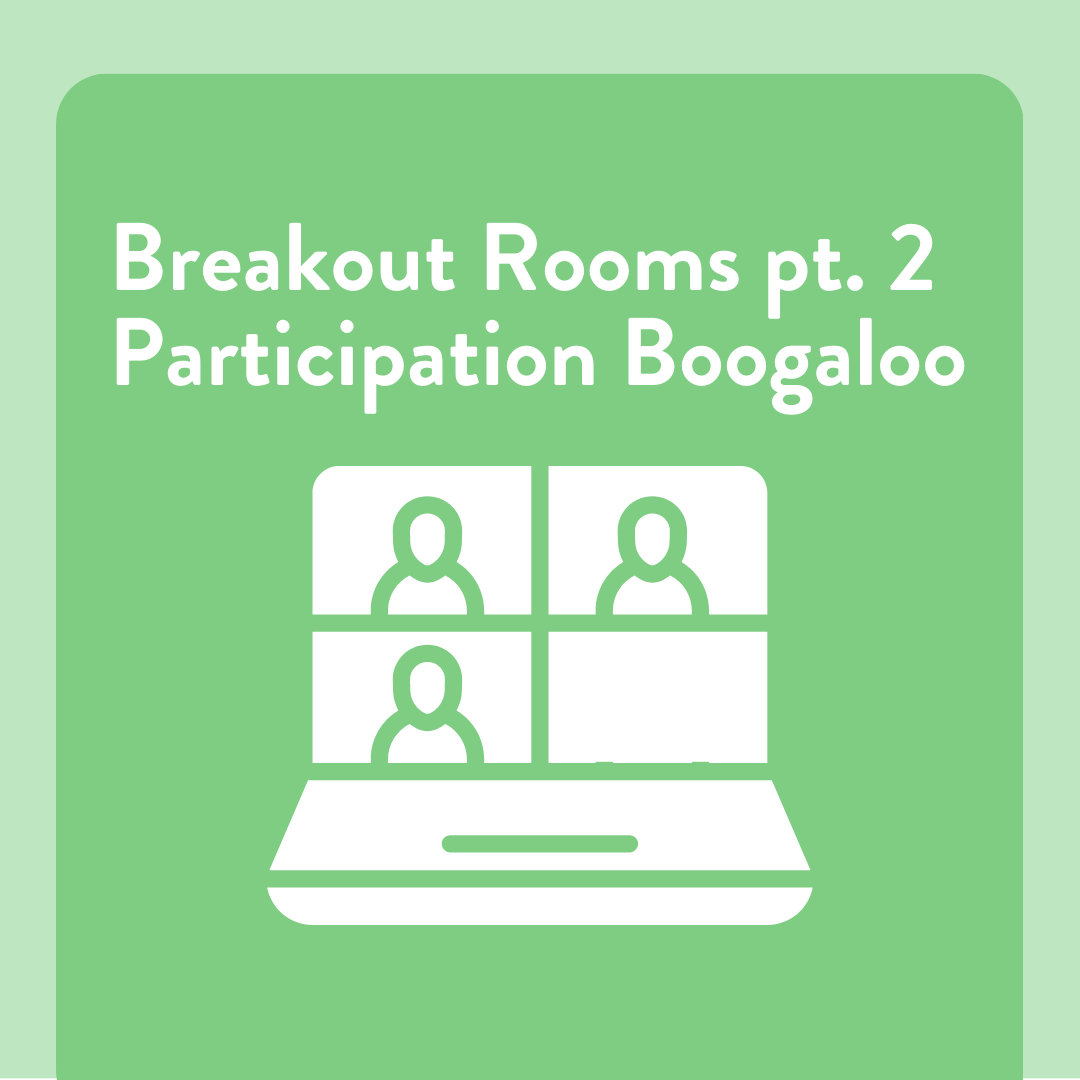We’ve all been in sessions where we mention breakout rooms and the number next to the participant list suddenly drops.
Breakout rooms are key to shifting dynamics, allowing for small group connection and solo work, and are a cornerstone in any virtual workshop we run. So how can we get our participants to be less nervous—or even excited—about leaving the main Zoom room?
Tell Them Ahead Of Time
We’re big fans of letting participants know what to expect when it comes to how interactive our sessions are going to be.
Some facilitators establish group norms at the very beginning of their workshop, and we like to take it one step further and establish those norms in the sign-up form.
By providing specifics of what to expect (small group work, journaling, live polling, etc.) we circumvent the element of surprise that can throw any group out of whack. By knowing what to expect they can come with their partici-pants already on!
It’s Okay To Go
While we can’t prevent people from dropping, we can prevent people from ending up stranded alone in a breakout room.
We do this by announcing that we’re going into breakout rooms soon (before we make the rooms) and are explicit in our directions that it’s okay to drop out of the session if they want to.
“We’re about to head into breakout rooms, if you’re not interested in joining, now is a good time to drop.”
It’s Also Okay To Stay
Sometimes leaving the session altogether isn’t in the participant’s best interest but for a multitude of reasons they wouldn’t be able to participate in a breakout room. In those cases we still want to avoid partnering them up, so we ask them to edit their name and put an asterisk* before their username.
That way when we create the rooms, we can honor their wishes and keep them in the main room for the duration of the breakout.
Partners = Participation
One of the major levers we have as facilitators in any meeting, gathering, or workshop, is shifting the group size. Some might be hesitant to voice their opinion in front of everyone (and keep in mind that muting/un-muting and the Spotlight feature on Zoom adds another barrier for folks) but would be chatting away with their partner or in a small group breakout room.
When we shrink the group size, we increase the likelihood that everyone will participate and communicate their ideas, reactions, or questions with their groups. It’s much harder to stay silent when there’s only one other person with them in the Zoom room—it’s rare that participants will leave their partners hanging.
And Then Add Some Structure
Once we’ve prepped them to expect breakout rooms and figured out the placement in our agendas, we always stop and ask how we’re going to have them have a conversation. Sometimes it’s as simple as coming up with a single prompt, but oftentimes by adding one simple structure we can totally transform the conversations they’re having in the breakout rooms.
Want to help them surface emotions? Limit their conversations to Declarative Pairs , or give them a series of Fill In The Gap style prompts with each other.
Looking to get a brainstorm going? Have the groups make a Mindmap on Mural, or make a list using Opposite Thinking .
Need them to clarify? Assign each group a Case Study , or have partners do some Analogizing to approach the topic with a new angle.
About to make a final decision? Run a 10/10/10 Analysis , or do a SWOT Analysis in small groups.
Breakout rooms don’t have to strike fear into the hearts of our participants—or even us as Facilitators and Leaders! We find that small group work or solo breakout rooms usher in a totally different headspace for everyone, reduce Zoom fatigue, and can even be the most memorable experience within a virtual workshop.
Want to get these zoom tips delivered directly to your inbox?
Sign up for our email list here!
Check out the rest of our Get Better at Zoom Series:
How to use Breakout Rooms like a Pro
Breakout Rooms pt. 3 - Why do Solo Breakouts
How to Make Digital Handouts Easy
Three Unique Ways to use the Zoom Chat
Set a “No Late Arrivals” Policy
Improve Recordings with These Five Tips!